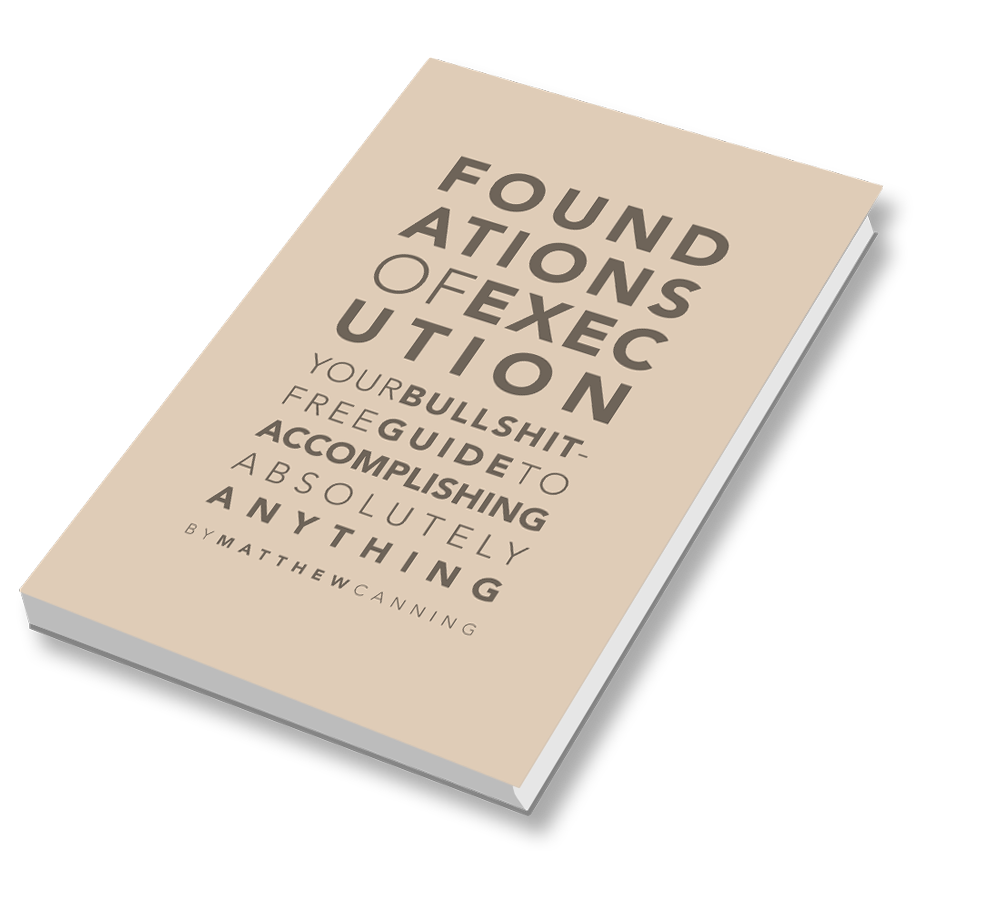The Three-Tool Execution Ecosystem
Managing complexity requires you to answer three questions:
How? — How will you organize your goals?
When? — When will you address your goals?
What? — What tools will you use to record/represent your goals and the time you’ve committed to addressing them?
I talk about How? in Managing Extreme Personal & Professional Complexity and When? in The Franklin Principle. Here, we’ll explore the How? by digging deep into some of the tactics through which you’ll give these principles life.
A few years ago, over dinner, a friend told me about a problem he was having: Aspects of his personal life were spinning out of control. First, he missed a few appointments—a dentist’s visit, a family event, and so on—but over time, he found himself losing track of more and more. He began to wake in the middle of the night with the sinking feeling he was forgetting things.
As we dug into his issue, the cause became obvious: as it turned out, my friend—a husband, father of four, manager at a major insurance company, and youth sports coach in his late thirties—had no personal calendar. None. Not on his desk, not on his wall, not in his phone. He simply tried to remember an extraordinary volume of personal and professional responsibilities in his head, and, as an unsurprising result, began losing track of things.
And it didn’t end with events. He had no to-do list, sticky notes, notebook, or scribbles on the back of his hand. No collection of crumpled napkins with scrawled reminders stuffed into the pockets of his jeans.
I sat there, slack-jawed, as I came to comprehend the depth of his stress. His kids’ social security numbers weren’t written down. His blood type wasn’t written down. The date of his last oil change, his bank account numbers, and bands his friends suggested he might enjoy were all just swirling around in his head, devoid of hierarchy or priority. He had no calendar reminder letting him know he needed to be in work early for mandatory training the following Thursday, or that his wedding anniversary was approaching, or that he had to take his Irish Wolfhound for her annual checkup.
It’s not the year 1410, and—without even considering goals—you most likely have more to keep track of than you can reasonably expect to keep in your head. I gave my friend (who was admittedly an extreme case) this advice: act as though you’re a project manager hired to keep track of the affairs of a small business—and imagine that small business is your life. Treat that job as though your performance was being tracked and measured. Strive to do a great job. Once you get used to this shift in mentality, its value will become evident, and the behaviors you’re learning will naturally carry over from your personal life into whatever ambitious projects or goals you take on.
This means your Scripts, Hot Lists, and Blocked Time need to exist somewhere outside your skull. There’s a clinical precedent for this advice: doctors will often suggest that adults suffering from ADHD adopt the use of tools to manage their lives. While the complexities of everyday life may be enough to overwhelm someone suffering from ADHD, there’s no reason the rest of us can’t take advantage of the same constructs; and in a hyperconnected world, we all suffer from some degree of attention deficit brought on by external forces. Especially if you plan to launch into an ambitious undertaking or have a wide range of disparate professional responsibilities, the use of tools will be vital not only to your success, but also your sanity.
You’re not an exception.
The Three Execution Tools
In order to implement the strategies discussed in Managing Extreme Personal & Professional Complexity and The Franklin Principle, you’re going to need three Execution Tools:
A Note-Taking Tool
A Listing Tool
A Calendar
You’re going to learn about each tool and discover how they collectively create a perfect ecosystem that represents the mental organizational model you’ve come to know and love. When we’re done here, you’ll live and die by these three tools, and they’ll become core to your personal culture.
A Note-Taking Tool
There’s no twist here: a Note-Taking Tool is a utility you use to capture, store, and reference notes. I define notes as detailed, medium-to-large bodies of information, which are typically comprised of sentences and paragraphs.
If I go to a class, seminar, conference, or talk, I’m likely taking a few pages of notes. I collect notes for books, articles, and presentations I’m writing or projects and programs I’m developing.
Your notes should be quickly available, easily searchable, and accessible from a number of devices. Given these criteria, I wholeheartedly endorse Evernote. This suggestion is the result of a good deal of trial and error on my part and the parts of individuals with whom I’ve shared these tactics. Evernote is a robust tool that lets you make notes out of anything; you can use your voice, clips from websites, emails, photographs, and more. However, I argue that its real power is plain text; I essentially treat Evernote like a series of digital marble notebooks.
I should probably point out that I’m not endorsed in any way by the tools I suggest in this piece or my book—they’re simply the ones that seem to work best at the time of this writing.
Evernote is accessible through a desktop app, mobile apps, and web browsers. It’s cloud-based, which means information is stored remotely and securely, and syncs between multiple devices; if you create, edit, or delete a note, the changes will propagate across all the devices you’re using. Furthermore, you can sort notes into notebooks and add tags to notes for easy searching, which lets you intuitively organize and quickly locate notes relating to individual undertakings—something useful given your new mental organizational model.
If you don’t already have an account, sign up for Evernote Basic now. As of the time of this writing, you can use the service on two devices at once without a paid plan unless you’re storing a high volume of notes and syncing a lot of data. Ultimately, you may prefer to use something else, which is fine as long as it fits all of the criteria discussed here; however, in order to follow along with the book, go with Evernote for now (trust me and avoid the headache of painstaking research). Add it to the devices you most often use—I prefer to have it on my laptop and my phone.
If you’re already using Evernote, clean it up; get rid of any notes or notebooks you no longer need, group notes logically, and add tags wherever appropriate.
A Listing Tool
While Evernote can be used for lists and smaller bits of information, tools exist specifically to accommodate this need. Workflowy is a tool I’ve used for years with great success and have shared with countless others. Like Evernote, it’s accessible via a desktop app, mobile apps, and web browser, and it lets you structure information the way your mind works, whatever that may be. It lets you create and easily navigate through lists, with smaller lists nested infinitely within larger ones—exactly like the Hierarchical Thought model we discussed in Managing Extreme Personal & Professional Complexity. When items are completed, you simply click a button that either hides or removes them. Some people prefer more polished tools like Google Keep, but as of the time of this writing, I strongly recommend Workflowy, due not only to its direct applicability to the suggested mental model, but also due to its ease of use and beautiful simplicity. Other than a few optional keyboard shortcuts, there’s almost nothing to learn.
Nearly everyone I’ve convinced to try Workflowy ended up a long-term user. If you pay for the professional subscription, you can create unlimited lists and take advantage of features such as automated daily backups, custom themes, and more; however, you can perform most basic functionality with a free plan.
Remember our fictitious friend, Jackie, from Managing Extreme Personal & Professional Complexity? The whole-person hierarchy we developed for her can be represented perfectly in Workflowy. If you recall, at the highest level, her life was divided into two lists that represented the broadest practical way of splitting her focus:
+ Personal
+ Professional
By clicking the little + symbol next to each item, Workflowy lets you expand these top-level lists to see her life as a whole (we’ll add a few more items now that you’re familiar with Scripts and Hot Lists):
- Personal
+ General Hot List
+ Parenting
+ School
+ DJ/Music
+ Health and fitness
- Professional
+ General work Script
+ Work Hot List
+ Work meeting notes
+ Vacation/absence prep Script
By clicking on any item, you can see a distraction-free zoomed-in view of it. For example, clicking on the dot next to Health and fitness in the above list would show you deeper lists nested within it and hide everything else from view:
- Health and fitness
+ Soccer
+ Gym
Then, clicking on Soccer would show you even further nested lists:
- Soccer
+ Soccer solo practice Script
+ Soccer Hot List
+ Stretches
+ Ball control drills to work on
Then, you can expand these lists to navigate, as needed:
- Soccer
- Soccer solo practice Script
Stretches (30 seconds each)
Practice each ball control drill (5 minutes each)
Address Soccer Hot List
- Soccer Hot List
Research a more challenging stretching routine
Inflate back-up ball (in the garage)
- Stretches
Shoulder extension
Rear hand clasp
Full squat
Standing pike
Kneeling lunge
Lying twist
- Ball control drills to work on
Happy feet
Toe touches
V-rolls
Pull-and-cuts
In this example, Jackie is looking at her Soccer lists and none of her other personal or professional lists, which lets her focus only on what she wants to focus on at the time. You can imagine that she’s come upon a session of Soccer Blocked Time and finds herself out in her yard with the above series of lists pulled up on her mobile phone. She uses her Script to guide her and her other lists to provide the context needed to progress toward her goal.
The scale of perspective is completely up to her and easy to navigate, as it lets her zoom in and focus just like she does in her mind. I’m sure you can relate: you sometimes want to take inventory of entire undertakings, while at other times you surely want to focus only on the tasks at hand.
Listing Tools aren’t just for lists, Scripts, and Hot Lists; I also suggest using a Listing Tool to record anything small. For example, I live just outside Philadelphia and spend a lot of time in the city, so the odds of my car being stolen at some point are pretty high.
I mean, I love Philly, but let’s be honest about it.
Should my car be stolen, I’ll need to provide information to the police. Unlike my chronically stressed-out friend, I don’t have my VIN or license plate memorized; however, I can simply pull out my phone, go into Workflowy, go to my Cars/automotive list within my Personal list (which is actually a shared list with my wife’s Workflowy account—another useful feature), click on the item for that specific car, and find the information there. I can also do that in a much easier way: I can search for the actual text included in the items themselves, like “car,” “VIN,” “license,” or “license plate.” My wife and I also share grocery lists, items to talk to our pediatrician about at our next visit, lists of healthy dinner ideas, etc.
Imagine that you’re an employee at a mid-sized company. Take a look at a smallish bit of professional information that could be useful for you to keep in a Listing Tool.
- Benefits Information
- Annual Bonus
5% of annual salary
Split into two payments
75% of bonus in first January paycheck; 25% of bonus in first July paycheck
- 401(k)
3% is automatically deducted from every paycheck, matched by employer
- Health Benefits
Call advisor at 800-555-5555 or ask a question via online form on the company website
- Tuition Reimbursement
Up to $1,800/year
Must retain GPA above 3.0
See company website for details
This departs from the lists we’ve explored so far in several ways: items don’t exist in a particular order, and they’re informational as opposed to actionable. This list simply contains knowledge you would need to access from time to time, and it isn’t lengthy or narrative enough to require a note.
Here’s a simple Script example you might find in your Listing Tool within your Work heading:
- Work Processes
- How to make a call to an outside line using the new phone system at work
Pick up the phone, press 99
Wait until the dial tone goes away
Press the squiggly arrow
Dial the number you want to call
Pause here and sign up for Workflowy if you haven’t already. Again, you may ultimately prefer something else that meets all of the criteria I mentioned, represents Hierarchical Thought in a simple, navigable manner, and allows for the same ability to dynamically shift your view and focus. However, for now, sign up for Workflowy so you can follow along with the book. If you already use Workflowy, take some time to organize it and clean it up. You’ll be utilizing a Listing Tool quite a bit throughout this book as you work through examples and begin to organize your goals. Once you’re signed up, try to create a structure that reflects your life. Spend some time playing around with it and create some sample lists and sub-lists—Hot Lists for organizing tasks by theme and Goal Scaffolds to reflect some simple goals. Grab the mobile app and sign in there, too.
An interface like Workflowy’s may be hard to get used to at first just because it gives you so much freedom, but after spending some time with it and curating it in a way that reflects your own mind and your own life, you’ll find this to be an invaluable tool.
Some people like to keep their notes and lists in a single tool; I don’t suggest doing so because each tool has its own strengths. Evernote allows for much more formatting flexibility (text markup, image insertion, tables, etc.), which can be handy for note-taking. On the other hand, Workflowy’s (intentional) limitations force you to create pure, simple text content, and the flatter organizational structure (no notebooks, notes, etc.) make for more efficient searching and more direct parity to a whole-life hierarchy mental model. Beyond the tools’ respective strengths, creating a firm distinction between lists and notes will help you keep both clean and well-organized, which will reinforce trust in the tools and encourage you to curate them properly.
A Calendar
Lastly, you need a Calendar. As of the time of this writing, Google Calendar is free and has every feature you should ever need. It's accessible through web browsers and easily integrated into the native Calendar apps on most phones and tablets. You can sync multiple Google Calendars, so you can see other peoples' changes in real time, as well as create, edit, and delete events within each Calendar from a single interface. For example, you may have a personal Calendar, your spouse may have a personal Calendar, your kids may have personal Calendars, and you may all share a “family” Calendar, which includes events you’ll all have to attend. You may share yet other Calendars with friends or keep a separate professional Calendar.
Aside from keeping track of your commitments, Calendars also let you know when to begin and end sessions of Blocked Time relating to your Have-to-Dos and Want-to-Dos.
If you don’t already use Google Calendar, stop now and sign up; all you need is a Google account, and you’ll already have a Calendar available to you. Once you have an account, set it up to sync with your mobile device (instructions for your specific device are only a quick Internet search away). As with Note-Taking and Listing Tools, if you ultimately prefer a different Calendar tool, that’s fine, as long as it fits the criteria mentioned and can sync across devices.
By this point, I’m going to assume you’re willing to give these new behaviors and traditions a chance; now it’s time to put your money where your mouth is. Open Google Calendar. Regardless of how you used your Calendar in the past, we’re going to set it up so it directs virtually all of your waking time.
First, make sure your Calendar reflects your responsibilities as accurately as possible so you can fully trust it; this will let you confidently navigate around existing commitments when identifying opportunities for Blocked Time. This also reduces stress as it absolves you of the need to keep any obligations in your head. Don’t be like my friend; get organized. Outsource your memory onto third-party tools.
Let’s begin with your personal commitments. Add to your Calendar any gym time, dentist and doctor’s appointments, events, parties, parent-teacher conferences, happy hours, sports practices, band practices, networking events, school concerts, sporting events, awkward first dates, amateur wrestling conventions, roller derby championships, pet massages, frat reunions, psychic readings, and cult mixers. If you already use a Calendar—and I sincerely hope you do—you probably have a good deal of these types of things in there already. Take the time now to add anything that may have been missed, tighten it up, and turn it into something you can truly trust to guide you.
Next, think about which events may be important to share with anyone with whom your life is intertwined. If possible, set up joint Calendars with these people. As an example: My wife doesn’t use her personal Calendar quite the way I do, but we share two joint Calendars to which she contributes events and obligations. Even if she didn’t reference them herself—which she does—she would keep them up to date because she knows and respects the fact that I rely on my Calendar as my source of truth.
Many professionals have their own work Calendar, often based in other tools like Microsoft Exchange or Google’s G Suite. If you have a work Calendar that can be seen in your personal or combined Calendar view, feel free to make it visible, but make sure it still remains a separate Calendar. Don’t start adding your personal events and obligations to your work Calendar, as many companies have policies restricting the use of work-provided resources for personal needs. More importantly, if you end up leaving the company unexpectedly, you’ll lose all your personal events.
Notice that the specific tools suggested—for Note-Taking Tools, Listing Tools, and Calendars—all fulfill a set of simple criteria. They’re all:
Quickly accessible — They’re all available on your mobile device, which you can pull out and access in a matter of seconds. If you're in a developed nation, there’s a good chance your phone is on your person at almost all times, so it’s by far the best place for Execution Tools. Even the most basic modern phones let you do much more than text and send memes to your friends.
Cross-device in real-time — This is a way of saying that any update made on one device will be almost immediately available on another. For instance, if you make a change to Workflowy, Evernote, or Google Calendar on your computer, walk down the hall, and check your smartphone, you should see your change reflected there.
Redundant — Redundancy is a technical term for data existing in more than one place, so if you lose or accidentally delete something, you can still recover it, either from backups, the cloud-based service itself, or from another device. Redundancy is one of the primary reasons I’m vehement about using digital technology for these tools. I’ve worked with people who carry around a single flash card for each day or who use sticky notes or small notebooks; while these behaviors may work well for certain individuals, they’re not redundant, and if you lose your physical notes/lists, they’ll be lost forever. It’s not 1989, so please don’t do this. I can lose (or destroy) every device I own, buy new ones, sign into these services, and not a single note, list, or calendar event will have been lost.
Simple — Each tool must be simple enough that you can master most major functionality after only a little use. If you use more complex tools with a whole suite of options, it will take you longer to feel like a power user, and you’ll be less prone to use them or customize them in a way that suits your personal style. You want to quickly cultivate a sense of familiarity with your Execution Tools, and using simple ones makes this easier.
Free — While paid premium versions of Evernote and Workflowy exist, you can use most functionality with a free account. Free doesn’t mean you should use it for years without putting money into the pockets of these tools’ creators. It means there’s no reason not to at least give them a try—there’s no harm and no risk.
Recurring Tasks
You may encounter tasks you need to perform on a regular basis that are simple and don’t necessarily fit into the Hot List model.
As an example, consider taking your car in for an oil change every few months. For most people, that’s pretty isolated; such a task wouldn’t be paired up with other, related ones, and since it’s a Recurring Task, it wouldn’t make sense in a Hot List. Since your car’s health relies on this being done every few months, you can’t let it lobby for priority against other tasks and risk being pushed down or chronically deferred. The best method for handling such a Recurring Task is to decide on Blocked Time during which you’ll perform it, and create a recurring Calendar event for it. If a task is unavoidable, you may as well organize it to avoid losing track of it. Shed the stress of having to remember it—along with dozens of similar Recurring Tasks—in your head.
For instance, you could create an oil change Calendar event for 9 a.m. on the first Saturday of January, April, July, and October. You can also set reminders for one week before each so you can check your Calendar for any conflicts, adjust the times if necessary, call for appointments, etc.
Other examples of daily/weekly/semi-monthly Recurring Tasks:
Take garbage and plastic/glass recycling to the curb every Wednesday night
Mow the lawn every (or every other) weekend
Refill your pill case or charge your hearing aid every Sunday
Pick up your monthly public transit pass near the end of the month
Meet a workout partner at the gym three times each week at a predetermined time
Sure, you’d probably remember to take the garbage to the curb without the Calendar event, but creating one eliminates the risk of losing track of the task on busy nights and then realizing once you’re already comfy in bed. It eliminates the vague sense of responsibility that can—in conjunction with other undocumented obligations—add up to an amorphous undercurrent of stress. And what does it cost you? You perform the task and erase the reminder with the simple swipe of a thumb.
Do you take birth control or heart medicine at 8 a.m. each day? Put a recurring event in the Calendar. For things like this—when consistency matters—you can consider the event an insurance policy. Do you visit grandma and help her clean her house every Wednesday at 6PM? Calendar. Change the filter in the fish tank every Sunday? Calendar. Place your daughter’s library book and Girl Scout uniform in her book bag every Wednesday? Calendar. Personally, on the first of each month, I change my contact lenses, organize my home office, swap out my toothbrush, and perform about ten other small tasks.
Then, there are yearly Recurring Tasks. On November 15th of each year, I bring patio furniture into my garage, drain the hoses outside my house so they don’t freeze during the winter, adjust my heater settings, and schedule time to have my gutters cleaned. I use a recurring Calendar event to remind myself that it’s time to perform my winter prep Script, refer to it when the time comes, and work my way through it from top to bottom. I don’t want to have to remember that stuff; I want tools to do it for me. I don’t want to wake up in the middle of the night and realize I never drained the hoses.
Other examples of yearly or semi-yearly Recurring Tasks:
Replace heater filters, clean the chimney, purge the water heater, etc.
Organize tax and financial records and either file them with the IRS or send them to an accountant
Update your résumé/CV just to keep it current and list recent accomplishments while they’re still fresh in your mind, regardless of your employment situation
Schedule doctor checkups, optometrist and dental appointments, etc.
Perform spring cleaning
Unique Tasks
Unique Tasks are tasks that only occur once, and these too should be reflected in your Calendar when they’re time-specific or time-sensitive. By nature, time-specific tasks are related to a time and, therefore, require very little thought. Consider 3 p.m. on June 4th: Doctor's appointment—bring referral; this is a textbook commitment and aligns with how most people use Calendars.
However, if you find yourself with a time-sensitive task with no specific time assignment, you should assign it a time and put it in the Calendar, as well. Let’s illustrate this with two examples.
Consider Pick up football game tickets from Uncle Fred. With something like this, you wouldn’t just want to “try to remember to get to it before the game;” not only is it time-sensitive, but remember—you’re trying to eliminate stress. Pick a time to do it and throw it in the Calendar. Even if you have to move it a little when the time comes, the task (and stress) of remembering is still outsourced.
By contrast, something like Look into alternate Internet service providers wouldn’t be a good candidate for this practice since it isn’t necessarily time-sensitive; instead, this one makes more sense as an item on a General Hot List and worked on when its Priority is appropriate during sessions of Blocked Time dedicated to that particular Hot List. Other priorities may bump it down, but unlike the Pick up football game tickets from Uncle Fred example, there isn’t a specific time by which you need to perform this task before it’s too late.
This all becomes natural with practice, and common sense will get you pretty far in assessing the best way to record, organize, and prioritize a given task. Either way, you’re getting it; I can see it in your eyes. Get obnoxiously organized. Become your own personal assistant. Your own best employee. Your own overbearing, micromanaging project manager.
Managing personal and professional complexity is just one of the fundamental concepts I explore in my book, Foundations of Execution.
-
You’re ambitious. You’re driven. You’re creative, believe in your vision, and know what you’re capable of. But like most, you often find it difficult to make progress toward the things you value.
When it comes to accomplishing personal, professional, entrepreneurial, and creative goals, the world is bombarding you with bullshit guidance — coddling mantras of positivity and motivation devoid of practical action. Bullshit sounds good. Bullshit feels good. But bullshit will fail you in the long run nearly 100% of the time.
No more bullshit.
Let’s change tactics. Foundations of Execution won’t motivate you; it will give you the tools you need to execute despite the lack of motivation that will inevitably befall you. It won’t train you to abstain from excuses; it will give you the tools to strip all power from the excuses that will inevitably bubble to the forefront of your consciousness. It won’t argue the same tired case for self-discipline and convince you to work against your nature; it will show you how to circumvent your nature when it undermines your interests.
As shockingly simple as it may seem, three behaviors tend to separate those who struggle from those who consistently execute on their goals; and by the time you’ve finished reading this book, you’ll have mastered all three. You’ll come away with repeatable habits that address not just how you tackle complex undertakings, but also how you think, behave, and approach problems in all aspects of your life. It’s an irreverent, philosophy-first, whole-self approach to execution that will change you forever.
Paperback & Kindle
181 Pages